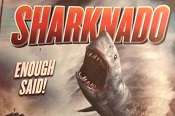Dear Diary:
June 6, 2013: need a new website for a customer. “Let’s do wordpress!” Boom #1: wordpress needs newer php.
June 6-8, 2013: Thinking, discussing, planning regarding: in-place updates never work. “Just setup a new server all up to date and ready for wordpress.”
June 9, 2013: Smart I.T. peoples backup on Sunday, run a full system backup… Boom #2: backup hard drives marked “read only” (usually means damage or imminent failure).
June 9-16, 2013: 2 new (rebuild one, fire up and build the “backup equipment” been sitting idle since 2008 waiting for catastrophe) servers to dish DNS, one will be “live” server, one is a fall-back/backup.
June 9-16, 2013: The endless cascade of computer junk. One thing leads to one more thing that reveals that other problem and so-on and so-on.
June 16, 2013 11:00PM: everything transferred from 3 servers onto/into the new pair. Shutdown (shutdown -h now) “ninesix” (online since 1.2010) and “isp1100″ (since 2006?? 2005?? earlier??). Unplug this, plug in that, check this check that… “Tomorrow, let’s do wordpress!”
June 17, 2013: Boom #3. bind (DNS Server) SERVFAIL. Zone file for MLD Computers ( mldragon.com, how cool is that ) marked with .err extension, all ‘other’ domains working (sort of), but DNS errors for one cause DNS errors for many. Finally got passed bind/DNS problems (delete the zones and re-create is the hind-sight how-to). ns3 DNS ports lost in the shuffle (they say forwarding and accepted, poof no reply).
June 17, 2013: Boom #4. Lots of “little fixes” needed to make sites work/look like they used to. All new server os and hosting software should not be mixed with all old web design.
June 18, 2013: Finally…
All of this and that and the others settled down enough: “Let’s do wordpress!”
So, testing it out here before trying on the customer site that started this ‘mess’ 12 days ago.